How to Use Extended-Width Quilting Designs with Bernina Q-matic
In an effort to build resources for computerized quilters, I've been looking for tutorials that explain how to set up extended-width designs with the various software options available today. Enjoli Strait of Doodle Quilting Studio created this video for setting up designs with Q-matic. She has even more resources under the Learn tab of her website linked above. Thanks so much, Enjoli! We hope it's helpful to you if you'd like to explore extended-width designs.
The designs she uses in the demonstration video above are Royal, Fizz and Driftwood.
All of the Longarm League extended-width designs come with a PDF that provides the default dimensions. If I use a size different from the default in my examples, they will be noted in the design's blog posts, shop product listings, and PDFs. If you are prone to getting thread breaks when quilting in the right-to-left direction, my files also come with L to R versions that I'd recommend using instead.
For general information about extended-width d...
Extended-Width Quilting Designs with Intelliquilter
Have you ever bought a digital quilting design and Intelliquilter freaked out when you set it up using the pantograph function?
Maybe resulting in a screen that looks like this?
Instead of the design file consisting of a single motif that gets repeated like this:
an extended-width design looks like this on your Pattern Selector screen.
In this case, the repeats are already built into the design; you just need to place and repeat the rows.
To repeat and place the rows, you must use the Block Pattern feature and NOT Pantograph when setting it up. In fact, you'll get the unquiltable display of red lines (shown in the first photo) as the software attempts to repeat/tile the 100"+ segment both across and down the quilt parameters you've set.
If you have a panto-only version of Intelliquilter, you will not be able to use extended-width designs without upgrading your software to allow block options.
The video at the top of this post will take you through the way I set up extended-width designs u...
Thread Garden Digital Pantograph

I'm going to be honest and let you know that this is likely the only whole garden you'll ever see me cultivate. The two "plants" I have in my house are plastic. I tell myself it's because of the naughty cats.
I know, I know! So many quilters also love to garden, so I feel like these are fighting words. But, I gotta be me!
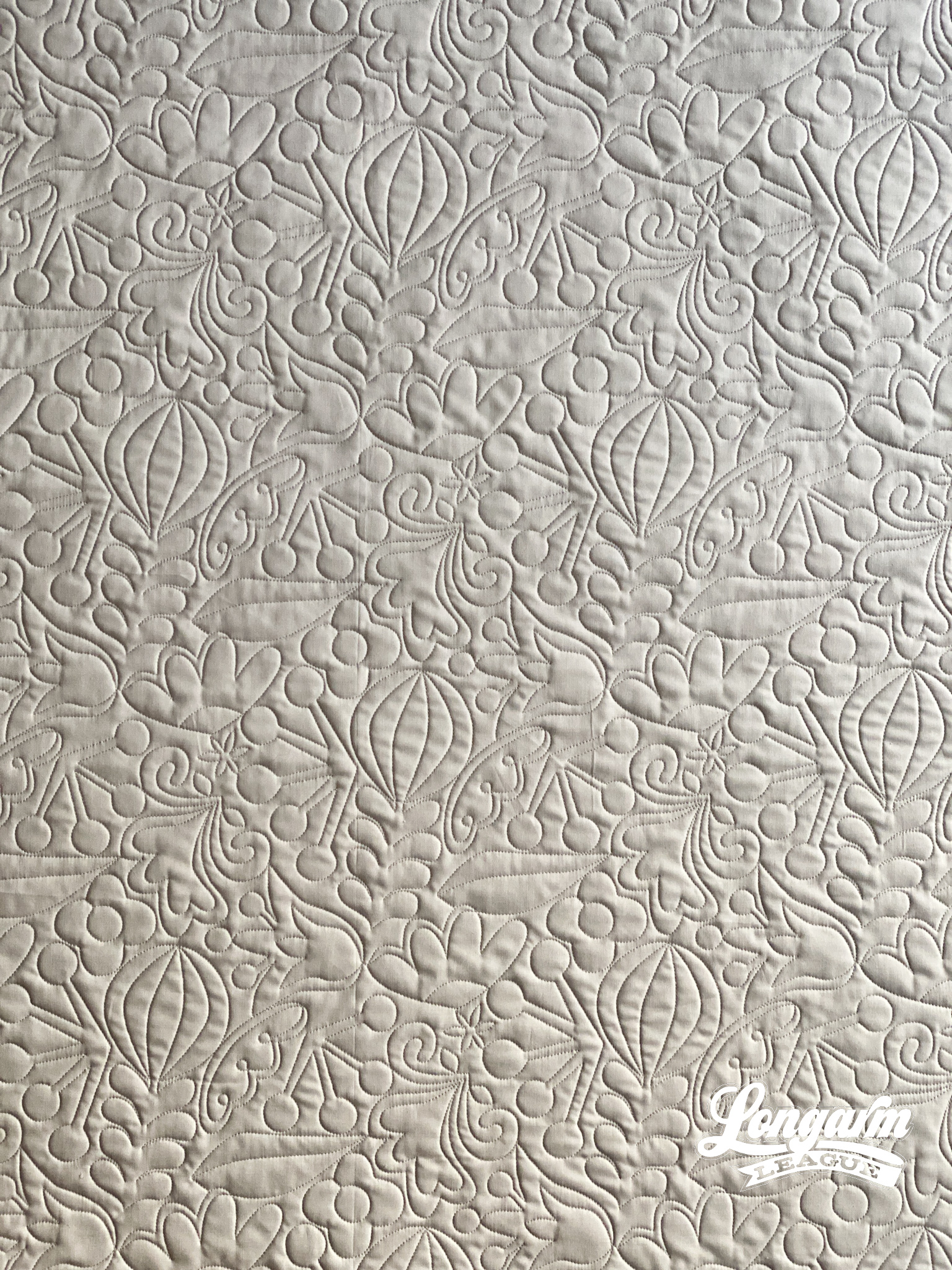
I was captivated by the idea of making fanciful floral shapes that looked "illustrated"—if you will—with no particular directionality.

I think this design would look great on quilt tops for kids, or for modern tops, or even quilt tops with a Scandinavian theme, if you'll allow me to get super-specific about it and my influences.
I'll also state the obvious and say this digital pantograph design could also be great with floral-themed quilts! Or with quilts using a lot of solid fabrics or negative space. You know... to add some extra interest and texture.
As a digital pantograph designer, I like to disguise "hard rows" whenever possible. I experimented wit...
Tips for posting videos to Instagram with Jenae Alves
In the Longarm League membership, we published an interview with Jenae Alves of Vintage Stitch by Jenae.
This was one of those times that as soon as we hung up, I couldn't wait to share the Zoom call with the membership because it was packed with lots of useful tidbits about business. Plus, it's just so interesting to hear how other quilters in our specialized, little realm 😜 do things!
Jenae has grown her reach on Instagram by over 10k followers in the last year! She attributes a lot of her growth to effectively using video on the platform.
Let's start by talking about setup, shall we?
TIP #1:
It may surprise you to learn that in order to record a video of her longarm stitching a digital pantograph, she simply holds her iPhone in her hands as steadily as possible. How is that for a low-tech solution? I love the simplicity!
View this post on Instagram
For wider-shots of her frame as sh...









